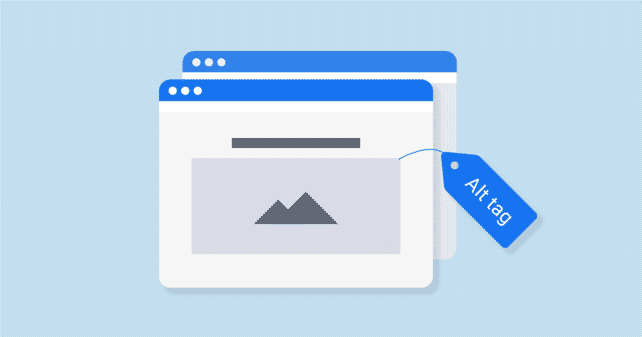
When surfing the Internet, it happens more often: a website does not load completely or the image is loaded downstream – what remains in the best case is the so-called Alt-Tag.
Alt tag: what does it say?
The Alt or “Alternative” tag is used to describe an image or graphic. In addition, an Alt-Tag is used if an image cannot be loaded, as described above. Another important aspect of the Alt-Tag is the accessibility for visually impaired users. It is intended for blind or visually impaired people as well as for search engines.
The Crawler of search engines can read Alt-Tags and use them to index images. This means that excellent images may show up as a result in a Google search – and that can be good for the website’s visibility.
Why and how to use Alternative Tags?
There are several reasons for using alt tags: firstly, it makes the website more accessible for visually impaired people. Secondly, alt tags should also be tagged with Keywords to improve the ranking of the website in search results. Another reason is to improve usability in general.
More tips for writing Alt-Tags in practice:
- Short and concise description
- Description of what can be seen in the picture
- Careful use of keywords so that the image appears only for relevant search queries if possible
Thematically relevant sub-pages:


