Even though Google Maps is used almost daily by many users (no wonder since the navigation is completely free), not every function in the route planner is necessary. Many users have been disturbed by the fact that 3D buildings in larger cities have partially blocked the view after planning the route. And they couldn’t even be turned off. That is over with today.
In principle, the display can be turned off with two simple clicks in the Layer section and we show how. The 3D buildings are only available in the map view and not in the satellite view or terrain view. What’s the point? More overview and resources are also saved in the process. Here are the steps that are necessary to do this:
- First launch the app and click on the layers in the upper right corner.

2) Then, by clicking on the 3D icon, turn the buildings on or off.
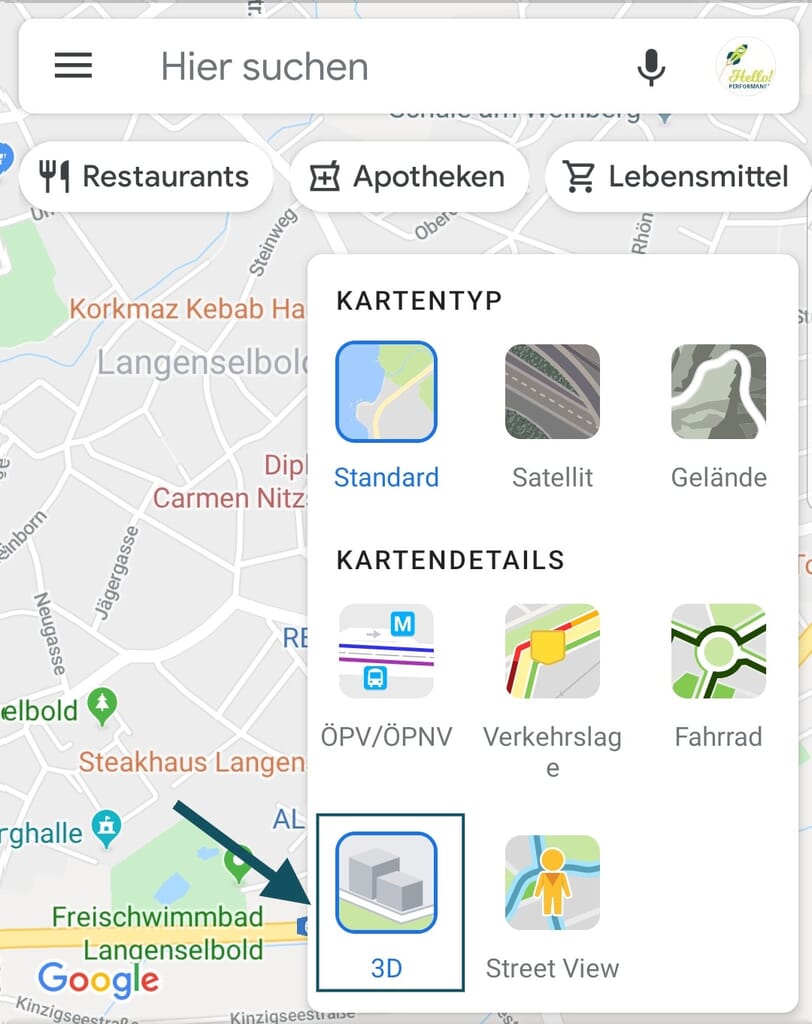
And then have a good trip, whether with or without a building view. 🙂




