
Have you ever questioned where the “direct hits” in your Analytics account come from or what exactly that actually means? Many assume it is simply direct hits to the website. So if someone types a URL directly into the browser e.g. That’s not wrong, but it only tells half the truth.
Where does my website traffic actually come from?
Righteous question. Especially in performance marketing, it’s important to have an overview of where your website users are coming from in the first place. Without knowing about it, we have no chance to take targeted actions and plan the marketing strategy.
Google Analytics and the default channel grouping
Google Analytics is one of the most used web analytics tools in Europe (statistics speak of more than 80%). And even if the DSGVO and the cookie query that comes with it means that a lot of user data goes “down the drain”, we still get a pretty good impression of the traffic on our website.
So let’s take a look at Google Analytics and see the different traffic sources. Usually we find something like this:
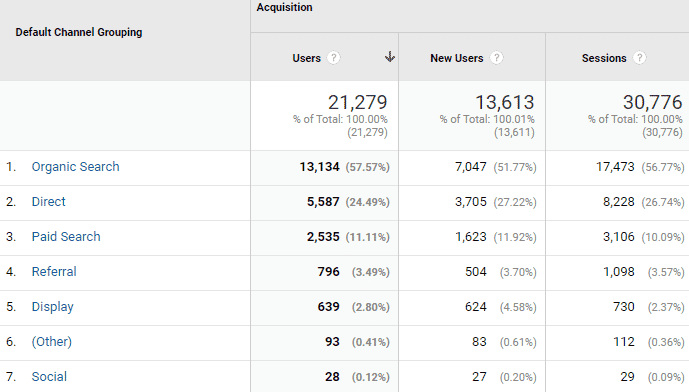
This is how the Default Channel Grouping looks like as an example if we have not made our own division (Custom).
The full default grouping in Google Analytics:
- Organische Suche (unbezahlter Traffic)
- Direkt (Direkte Zugriffe)
- Bezahlte Suche (Google Ads Kampagnen)
- Verweise (Verweise von anderen Seiten)
- Displaynetzwerk (Google Display Kampagnen)
- Soziale Netzwerke (soziale Netzwerke)
- Affiliates
- Andere Werbung
- Other (keine Zuordnung)
About which channels how many users come, of course, depends, among other things, on the marketing strategy and is individual to each website.
If we then look at source and medium for these channels, it looks like this:
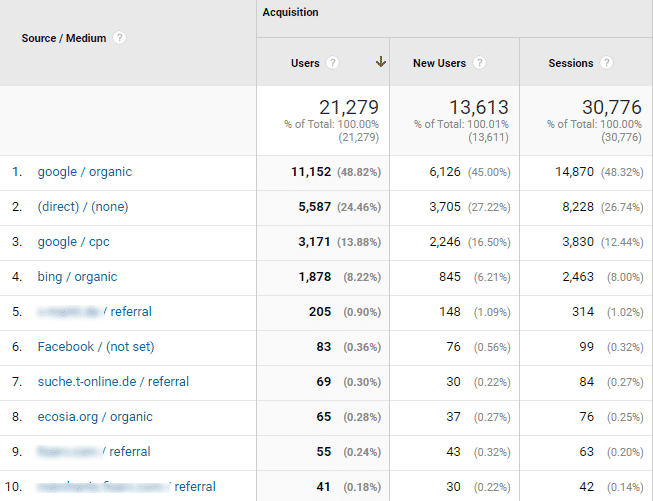
Source = google and medium = organic mean hits via organic Google search. Source = (direct) and Medium = (none) mean direct hits on the website.
In the case above, almost half of all users come via the organic Google search and still almost 24% via direct accesses. But what exactly do these direct hits mean?
Direct / none – Direct accesses or direct traffic in Google Analytics
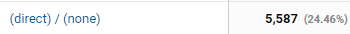
The source is a direct access, the medium is none, i.e. unknown. Unlike access via organic Google search, for example, where the source is google and the medium is organic.
Probably sounds logical to all who think a direct access is when someone types the URL of a website directly into the address bar of the browser. Because in this case, there is no reference source, since the URL was entered directly into the browser, so correct (direct) / (none).
But direct traffic is much more. Google itself writes the following about it:
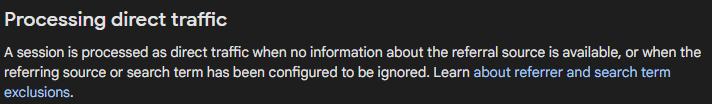
The referral source is unknown if, for example, a link in a PDF or a bookmark was clicked. Then there is no source and no medium. Or even if the URL was entered directly in the browser and the web page was called.
It is the same with other traffic sources. Anyone who comes to a website via organic Google search is shown in Analytics as google/organic. Who comes via a paid ad in Bing, as bing/cpc and so on.
Now comes the “but”: whenever no source and no medium can be assigned, Analytics overwrites the direct access (direct / none) with the last previously known source. This is true for the period when valid cookies are set (up to 180 days).
A test in the real-time report in Analytics confirms this. We access our website directly for the first time, so we enter the URL hello-performance.com directly in the browser. A direct access is counted with source = direct and medium = none:
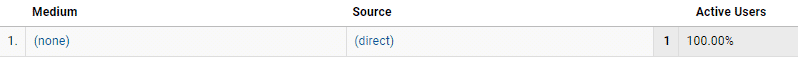
Then we search for Hello Performance in Google and click on the organic search result. It is correctly tracked google / organic:
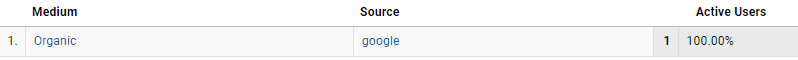
Then we enter the URL again directly in the browser, in the real-time report now shows up google / organic, the last source with which we were last identified:
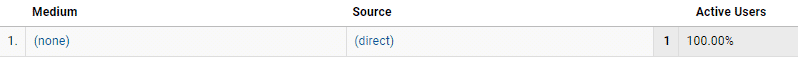
So all accesses for which neither medium nor source are known are overwritten by the last known source.
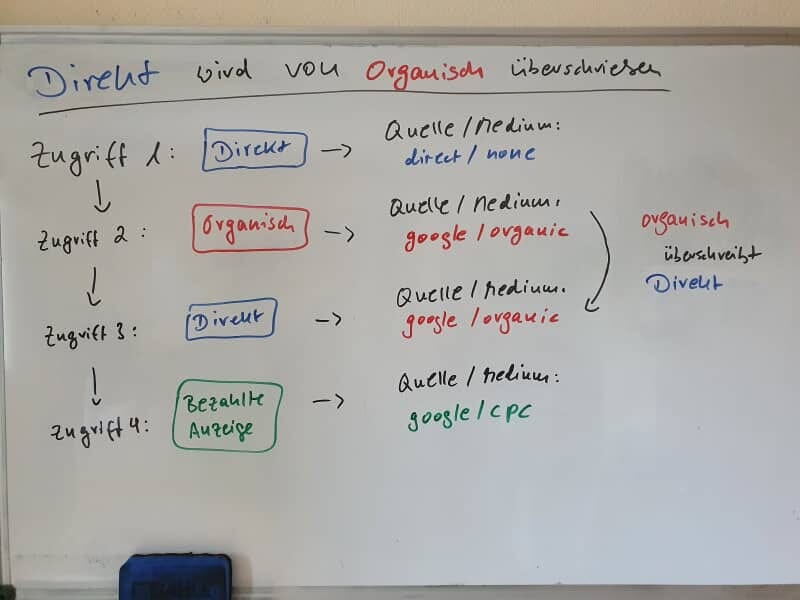
From this, one could now conclude that the website probably has more direct traffic than shows up in the channel report in Analytics.
To check this, we can look at the Multi-Channel funnel in Analytics. Here, direct access remains as such and is not overwritten. If we select the “Top Conversion Paths” view here, we see that Direct often shows up in the conversion path:
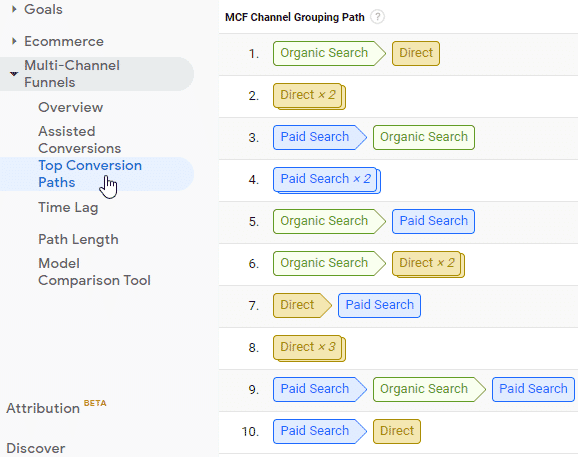
Here we only look at the accesses through which conversions were generated and not the pure accesses themselves, but with a little more analysis effort we can at least deduce what role direct accesses play in the customer journey and especially the conversion journey. Google also provides a flow chat that illustrates how Analytics handles the mapping of traffic sources.
To summarize: It is always worth taking a closer look at data analysis.


